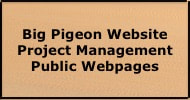bigpigeon.us public webpage Home > Project Mgt - Public > Mac Computer Use, updated by RAC 3 Feb 2020.
This webpage is under development.
This webpage is under development.
This public webpage gives an overview of the hardware and software that I use in conjunction with my Weebly website, bigpigeon.us, along with some usage hints. More-detailed information is in the password-protected System Info & Log webpage.
Some Mac Usage Hints and File Types:
MacBook Pro Computer, 13”, 2016, two Thunderbolt 3 ports, acquired April 2017:
Applications bundled with my computer with current version:
Applications purchased separately:
Applications accessed through the cloud:
My Mac Backup modes:
Telecommunications:
Printer:
Microsoft Word Usage:
Some Mac Usage Hints and File Types:
- The TextEdit standard is a .rtf file, and recent versions of TextEdit can convert .rtf files into .pdf files.
- The Microsoft Word standard is .docx and all recent versions can produce .pdf files from .docx files using the print function.
- I prefer to store original images as .tiff files, which Preview can view and edit. I then apply Preview to a copy of the stored file to produce a smaller .jpg file for either insertion into the website or linking to the website.
- To add a .docx report to Big Pigeon, first produce a .pdf file. Then link to the .pdf version from within the Weebly Editor. Weebly then copies the .pdf file into the Weebly cloud. Thus you can subsequently delete or move the .pdf file you produced.
MacBook Pro Computer, 13”, 2016, two Thunderbolt 3 ports, acquired April 2017:
- Processor: 2 GHz Intel Core i5
- Memory: 16 GB 1867 MHz LPDDR3 - Apple's standard at time of purchase was 8 GB. I paid $100 for an additional 8 GB of memory at time of purchase.
- This computer has no USB ports. One needs to purchase a short pigtail Thunderbolt to USB cord.
Applications bundled with my computer with current version:
- Apple Safari Version 10.0.3 - web browser. (version 12.0.3 as of 9 Mar '19)
- TextEdit 1.11- text editor. (version 1.12 as of 9 Mar '19)
- Preview 8.1 - image viewer and editor. (version 9.0 as of 9 Mar '19)
- Grab 1.8 - captures screen images. (version 1.9 as of 9 Mar '19)
- Image Capture 607 - captures scanned images. (version 6.8 as of 9 Mar '19)
- Disk Utility - for minor hard drive repairs.
- Time Machine (in System Preferences) for managing backup hard-drive.
Applications purchased separately:
- Microsoft Office 2016 for Mac. Purchased one-year subscription from Best Buy 8 Apr ’17 for $69. I sometimes use Excel.
- Reunion 11 for Macintosh (Leister Productions Inc.) - genealogy database management. Reunion 12 was released late in 2017.
Applications accessed through the cloud:
- Weebly - for my website, bigpigeon.us
My Mac Backup modes:
- Seagate external drive using Time Machine system preference.
- iCloud account
- 64 GB Lexar USB 30.0 flash drive.
Telecommunications:
- In-home wireless through a cable modem and a wireless router. Cox is our cable vendor. Quality is good but is frightfully expensive.
Printer:
- Brother wireless multipurpose model MFC-7860DW. Save money by buying two-packs of the TN450 cartridges on the web.
Microsoft Word Usage:
- To select a large multi-page block of text: Click the mouse at the anchor (beginning) point; Use scroll bar to advance to the end of the block; press and hold Shift and click the mouse.