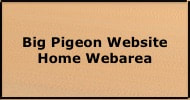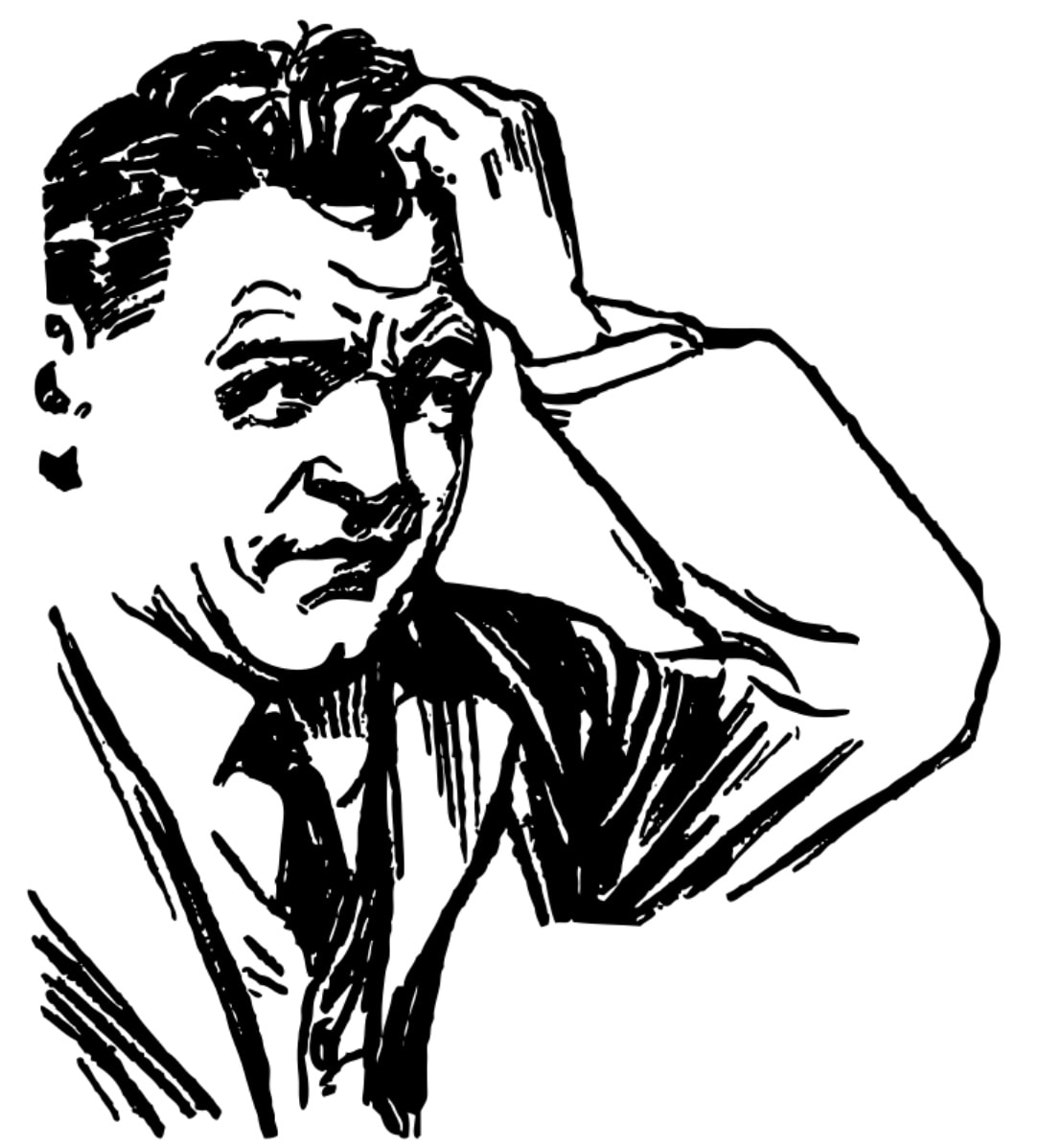bigpigeon.us webpage Home - Pigeon Central > Usage Hints, updated by RAC 12 Sep 2021.
1 - Miscellaneous Big Pigeon usage information:
2 - Navigating the Big Pigeon website:
Big Pigeon contains nearly 200 webpages, each with a common main menu across the top.
3 - Searching the Big Pigeon website:
To find which webpages contain your search string:
1 - Miscellaneous Big Pigeon usage information:
- Clicking on an image will usually show an enlarged version. Click on the x in the upper right corner to close.
2 - Navigating the Big Pigeon website:
Big Pigeon contains nearly 200 webpages, each with a common main menu across the top.
- From any webpage, you can access any other webpage by using the drop-down feature of the main menu.
- Each hotspot within Home - Pigeon Central accesses a webarea's main webpage.
- A menu in a main webpage accesses subsidiary webpages (some main webpages don't have subpages).
- A hotspot in the upper-right of a subsidiary webpage returns to the webarea's main webpage.
- The Pigeon Central hotspot in the upper-right of a webarea's main webpage returns to Home - Pigeon Central.
- For pages without a Pigeon Central hotspot, just click on Home in the upper-left corner.
- Sometimes you'll find additional hotspots in the upper-right corner or embedded in a webpage body.
3 - Searching the Big Pigeon website:
To find which webpages contain your search string:
- Enter your search string in the following box and click on the search icon. Its often helpful to enclose multi-word strings in quotation marks. E.g., "grange cemetery"
- You will see a results screen that lists all webpages containing the search string.
- Click on a webpage to go to that webpage.
- Go to that webpage.
- Enter your system's command for searching a text page. On my Mac, its Command F.
- Enter your search string (no quotation marks) to find the webpage's first occurrence of that string.
- Enter your system's command for finding the webpage's next occurrence. On my Mac, its Command G.
|
Enter your search string here ==>
|
|
4 - Contact Robert A. "Bob" Christiansen by filling out and submitting the following contact form:
Sources for the Usage Hints webpage:
- The webpage header image was found at https://commons.wikimedia.org/wiki/File:Headscratcher.png and originally appeared in the Evening Ledger, Philadelphia, May 4 1916.